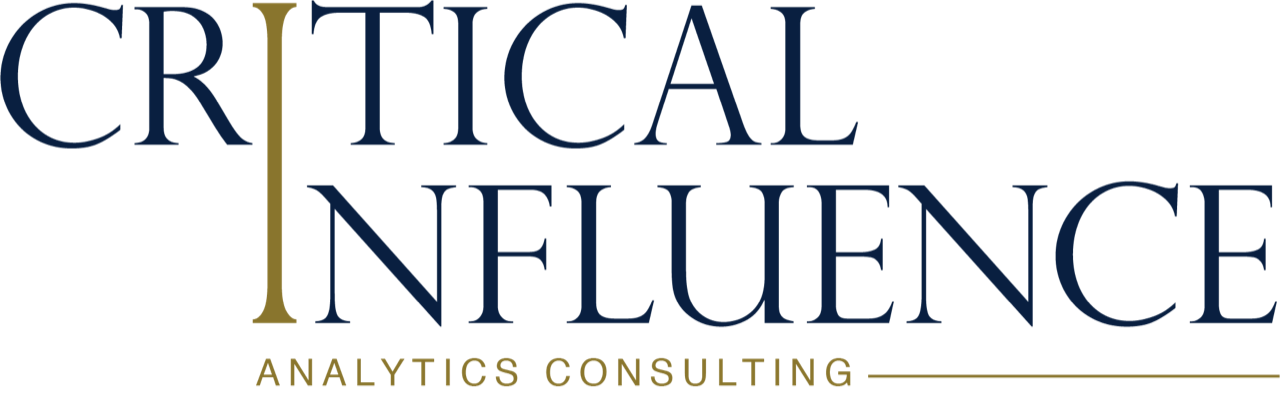The Roadshow: What Happens After the Launch Determines the ROI
Published: August 2025
By Amy Humke, Ph.D.
Founder, Critical Influence

You built the model. You launched the dashboard. You presented the results. And then… crickets. This is the part no one tells you: finishing the model isn’t the finish line. What often separates successful doers from the pack is their ability and willingness to follow the launch to ensure stakeholder adoption.
Leaders say they want data-driven decisions. They need a system that sustains insight, drives action, and evolves with the business. Even technically sound models fail if no one adopts, understands, or trusts them. That’s why every project needs a post-launch plan: the Model Roadshow.
Not just “used once,” but embedded. Below are 9 plays that turn launch day into lasting impact.
1. Start with the Decision, Not the Data (Yes, Post-Launch Too)
Most dashboards are built backwards. We ask, “What data do we have?” instead of “What decision should someone make?” That mistake doesn’t just break development, it breaks adoption.
Roadshow move: Re-open the brief after launch and write the decision explicitly.
- Decision statement: Who decides what by when using which signal?
Example: The Student Success Manager decides which students receive a retention outreach within the first 10 days of the term using the predicted persistence score from the retention model.
- Trigger & threshold: What number flips a decision from “watch” to “act”?
Example: Any student with a persistence score below 0.42 moves from “monitor” to “intervene.”
- Next best action: What do we do at this threshold, in this segment, this week?
Example action plan (for undergraduates in the online business program scoring below 0.42 this week): - Initiate a personalized phone call within 48 hours. - If no answer, follow up with a targeted email linking to study resources and time management tools. - Log the outreach outcome in the CRM with the “Retention Play 1” tag.
- Owner & SLA: Who owns the action, and how fast must they respond?
Example: Retention Advisor for that program owns the action.
- SLA: Initial outreach within 48 hours of hitting the threshold; CRM notes updated within 24 hours after the contact attempt.
If that clarity isn’t in the product, you don’t have a decision support system; you have a visualization.
2. Define ROI Before You Ship and Instrument It to Prove It
“Accuracy” is not the KPI. “Logins” are not the KPI. The questions are: Did a decision change? Did that decision improve the business?
Roadshow move: Build value attribution from day one. - Shadow mode (2–4 weeks): Log recommended actions vs. actual behavior. - Intervention logging: Every action the model triggers carries a tag (segment, date, owner, play). - A/B or stepped-wedge where practical. - Counter-metrics live on the same screen (e.g., CAC (customer acquisition cost) vs. LTV (lifetime value)) so you never “win” one metric by tanking another. Save a two-tile Dual Metric card as your default template to make the trade-off visible. - Adoption bar: Keep the maturity test simple: Adoption ≥ 70% for intended users, lineage documented, at least one model truly in production, and ROI tracked or planned. If you can’t check those boxes, fix the plumbing first.
3. Translate Model Output into Business Words (and Dollars)
If your precision is 0.89 but no one knows what to do next, you didn’t finish. Translate the score into who, what action, and what it’s worth (lift × volume × margin).
Roadshow move: Ship a 1-pager (template at the end) with: - Plain-English headline (“We can prevent ~120 churns/month if we call Tier A within 48 hours.”) - Value math (baseline vs. intervention; margin, not revenue). - Boundaries (segments where the model underperforms or shouldn’t be used yet).
4. Tailor the Message by Audience (Execs, Managers, Doers)
Executives want business impact; managers want operational predictability; practitioners want how-tos. If you give the same pitch to all three, someone tunes out.
Roadshow move: Turn one insight into three assets.
The Insight: The model predicts which delivery trucks are likely to experience a breakdown in the next 30 days with 82% precision.
- Exec memo (≤1 page): impact, risk, ask.
- Impact: Reducing breakdowns by 30% saves $450K/year in towing, repair, and lost-delivery costs.
- Risk: Without action, projected breakdowns will disrupt ~220 deliveries/month, risking on-time delivery rate and customer satisfaction scores.
-
Ask: Approve the budget for proactive maintenance slots and authorize overtime for mechanics in high-risk weeks.
-
Ops guide: step-by-step actions, thresholds, SLAs, “what if” scenarios.
Step-by-step: - Check the dashboard on Mondays for the “High Risk Vehicles” list.
- Schedule these vehicles for inspection within 7 days. If shop capacity is exceeded, prioritize by delivery volume and critical routes.
- Thresholds: Vehicles with a model score ≥ 0.70 trigger maintenance scheduling.
- SLAs: All high-risk vehicles inspected within 7 days; repairs completed within 14 days.
-
What-if: If a vehicle can’t be removed immediately, assign it to low-priority routes until inspected.
-
Practitioner cheat sheet: tool screenshots, where to click, sample messages, and the two most common errors.
- Screenshot: Annotated dashboard view highlighting where the “High Risk Vehicles” list appears.
- Where to click: Link to each vehicle’s maintenance history.
- Sample workflow: Pre-load diagnostic scripts for the top 3 flagged issues in high-risk vehicles.
- Sample messages: Templates for notifying drivers about proactive inspections and customer service scripts for rescheduling deliveries.
- Two common errors:
- Not marking the repair complete in the system (dashboard stays red).
- Skipping model-prioritized issues in favor of unrelated fixes.
5. Use the CRA Test on Every Dashboard Page or Model Output: Clarity, Relevance, Actionability
Test it: Can they understand it (clarity)? Does it matter to their role (relevance)? Can they act on it confidently (actionability)? If any answer is no, fix it.
Roadshow move: Redesign tiles with purpose labels (“Watch list — call within 48h”), dynamic annotations (“↓7.2% vs. plan; focus on Segment B”), and color + iconography for thresholds.
6. Embed Analytics Where Work Happens (Two Clicks Is Too Far)
Don’t make people come to your dashboard. Push the model to where decisions are made: - Salesforce: lead/opportunity priority + play suggestions. - Slack/Teams: alert summaries with deep links. - Service queues: flags with “next best action.” - Email recaps: weekly scorecards with three clear wins and two actions.
Pair each embed with a golden path: the shortest, most common steps a user should take from alert → action → log.
7. Launch Like a Product, Not a PPT
Treat the first 90 days as a product release, not a handoff.
Roadshow plan (30/60/90): - Day -14 to Launch: roadshow pre-briefs with execs and line managers; collect edge cases and policy guardrails (quiet hours, message caps, staffed windows). Convert them into a rules layer between the model and production so your model doesn’t recommend off-policy actions. - Day 0–30: live training (recorded), office hours, “first-win” contests; measure time to first action and % of users taking two actions (second use predicts habit). - Day 31–60: spotlight wins in staff meetings; ship “you asked, we fixed” updates; publish a fix log to build trust. - Day 61–90: decide keep/kill/iterate; lock an owner; fold into quarterly business reviews.
8. Build Feedback Loops You Can See (and Triage Weekly)
Usage drops, accuracy drifts, and context changes. You will not notice unless you designed your launch to collect feedback.
Roadshow move: put feedback in the workflow, not in a monthly slide. - Viewer/Usage Reports: Ensure there is a way to monitor product usage over time. - “Report an issue” button: on every page that logs a screenshot + timestamp to a shared tracker, piped to Slack or Teams with frequency/severity grouping. - 10-minute weekly triage huddle: top three flags, owner, due date; status back to the same thread.
9. Automate Maintenance Before It Hurts
Your model will drift. Your data will shift. The question is whether you’ll catch it before it costs you.
Roadshow move: lightweight MLOps guardrails. - Performance guardrail: rolling target metric with alert bands; soft trigger above the contractual floor. - Drift stack: prediction-distribution checks, high-importance feature drift (tighter thresholds), multivariate drift (domain classifier or PCA reconstruction), and label-rate (target) drift. - Retraining policy: retrain only on sustained degradation + material drift on critical features, not single-day noise. - Runbook: versioning, rollback, and an annotated change log so leadership sees what changed and why (template below).
Practical Metrics That Prove It’s Working
Activation metrics (early): - Adoption rate (target ≥ 70%) for intended users by week 4. - Time-to-first-action and time-to-second-action (habit signal). - Play coverage: % of recommended actions executed (by segment/owner).
Impact metrics (mid): - Decision change rate: % of cases where the model recommendation changed the default decision. - Quality of action: % actions executed within SLAs; error rate fall-off after training. - Counter-metric guardrail adherence (no “win” that creates a hidden loss).
Business metrics (mature): - Attributable outcome lift (A/B, stepped-wedge, or high-quality quasi-experimental). - ROI trendline (net of ops costs). - Calibration health (if you expose probabilities): Brier/ECE and decile accuracy stay within bands so people can trust the number, not just the rank.
Adoption Architecture: How to Make “Use It” the Default
- Default-on embeds: Insights show up in the tools people already use.
- Nudge design: Build the dashboard/model so the easiest, most obvious action is the right action.
- Minimal clicks: ≤ 1 click from alert to action; ≤ 1 to log outcome.
- Champions network: 1–2 respected users per team; give them early preview + veto power on confusing designs.
- “You Asked, We Shipped” notes: Monthly roundup of improvements linked to user requests (builds trust).
- Story of use: In executive meetings, lead with “decisions changed, dollars saved” stories, not screenshots.
The Roadshow Agenda (Run This in Every Org)
- Executive pre-brief (45 min): decision, ROI math, guardrails, asks.
- Manager session (60 min): workflows, SLAs, golden path, counter-metrics.
- Doer training (75 min): click-through, sample plays, “first-win” challenge.
- Office hours (weekly, 30 min): live Q&A; log issues on the spot.
- Triage huddle (weekly, 10 min): top 3 issues, owners, dates — public fix log.
- 90-day review (60 min): keep/kill/iterate; update the scorecard.
Final Word: Product Ownership After the Push
You didn’t build a model. You built a decision support system. Treat it like a product. Promote it. Support it. Reassess it. Don’t let it rot behind a BI login.