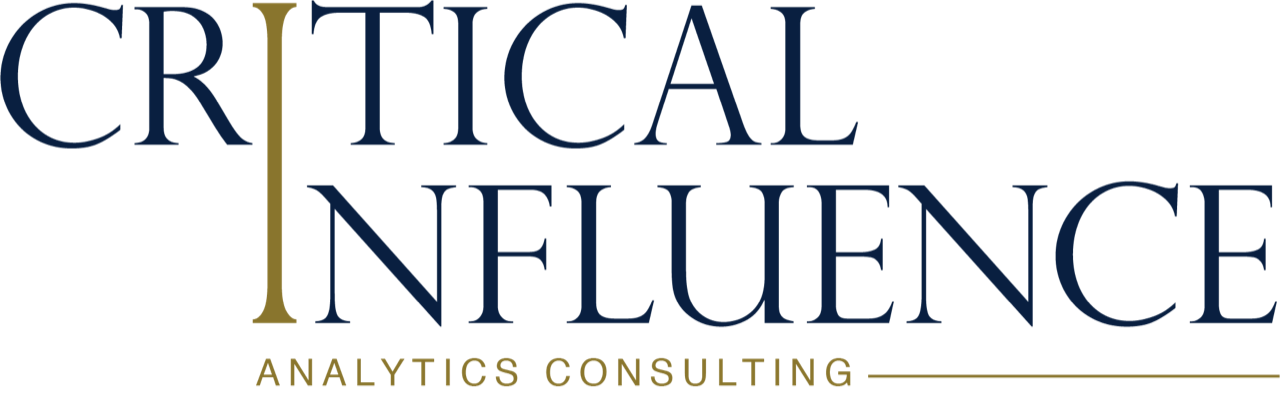When Everything Drifts: Lessons from My First Attempt at Model Monitoring
Published: May 2025
By Amy Humke, Ph.D.
Founder, Critical Influence

I thought I was being smart.
When I set up my first automated drift detection system, I didn't just plug in defaults. I calculated thresholds based on how much each feature would need to change to pull my model's metric below the 70% target. If I could flag those changes early, I'd stay one step ahead of any performance issues.
Then the report came back. 57% of my features were flagged as drifting. And yet… the model was fine. The target hadn't budged. It turns out I hadn't built a drift detection system. I'd built an anxiety generator.
That experience taught me that effective model monitoring isn't about catching every movement. It's about knowing which movements matter.
The Real Goal: Protecting Performance, Not Panicking Over Change
We often treat drift like a fire alarm that demands immediate action. But not all drift is dangerous. Some features can drift significantly and have little to no impact on your outcome metric. Others barely twitch and send your model into a nosedive.
So if your model is still hitting its performance targets, do you really need 57 red alerts? Probably not.
Here's how I'm rethinking the pipeline (and how you can too if you're early in your drift monitoring journey).
1. Start with Target Performance Monitoring
- Why it matters: If your model's optimization metric holds, most drift isn't breaking anything (yet).
- What to monitor: Your core optimized target metric over time. You're looking for statistically significant or practically meaningful drops.
- How to do it:
- Control Charts: Start by calculating a rolling average of your target metric over a fixed window (e.g., 30 days). Plot this over time and set control limits at ±2 standard deviations.
- Example: I calculated a 30-day rolling mean for balanced accuracy and noticed that even when accuracy dipped to 71%, it didn't cross those control limits. That told me the variation was normal, not alarming.
- When to Adjust Limits: For highly regulated models, set tighter control limits (±1.5 SD). For exploratory environments, consider loosening them to ±3 SD.
- Sequential Tests: Add methods like Page-Hinkley or CUSUM to catch small, accumulating shifts before they show up dramatically in your charts.
- How-To: Page-Hinkley calculates a cumulative difference between observed accuracy and its mean. When this crosses a threshold, it signals drift that's sustained rather than temporary noise.
- Baseline Comparisons: Keep a rolling historical baseline (e.g., 90 days) and compare current results using t-tests or bootstrap confidence intervals. This helps you statistically determine if performance changes are significant or just random variation.
Pro Tip: Don't wait until balanced accuracy is under your target. Set a soft trigger at 72% to investigate before you fall out of range. That gives you breathing room for root cause analysis.
2. Recalibrate Your Drift Thresholds Using Feature Importance
- Why it matters: Not all features contribute equally to model performance. Some can drift dramatically without impacting outcomes, while others barely move and cause chaos.
- How to find high-impact features:
- Use SHAP values or model-based importance scores (like feature importance in XGBoost).
- Rank features by their predictive contribution and classify the top 10–20% as "critical."
-
Set stricter drift monitoring thresholds for these high-impact features.
- Example: One practical way to determine high-impact features is to look for a noticeable gap or drop-off in the importance rankings and use that as a natural cutoff point.
-
How to adjust thresholds:
- High-importance features: Use sensitive drift metrics like Wasserstein distance or Jensen-Shannon divergence with tighter thresholds.
- Low-importance features: Widen thresholds or suppress alerts entirely unless tied to performance degradation.
Pro Tip: Don't just monitor feature drift; also track prediction drift. If your predicted probability distributions remain stable, even significant input drift might not matter.
3. Incorporate Multivariate Drift Detection
- Why it matters: Features interact. Univariate drift detection can't capture the complexity of how features combine to influence predictions.
- How to detect multivariate drift:
- PCA Reconstruction Error: Train PCA on your training data. Calculate reconstruction error when new data arrives. Spikes suggest structural shifts in data relationships.
- Example: In practice, PCA reconstruction error is known to surface structural changes in data, sometimes before traditional univariate drift metrics detect them. This makes it a valuable tool for monitoring complex feature interactions.
Note: PCA assumes linear relationships among features and may not effectively capture non-linear interactions. To build a more comprehensive drift detection system, consider complementing PCA with non-linear techniques such as kernel PCA or autoencoders.
- Domain Classifier Approach: Train a simple classifier (logistic regression or decision tree) to distinguish between training and production data. If the classifier performs with AUC > 0.8, it's a strong signal that production data has drifted.
- How to Interpret: Review the importance of features from the domain classifier. If your model's top separating features are low-impact, drift may be irrelevant. If they're high-impact, pay close attention.
- Mahalanobis Distance: Calculate how far the production data centroid moves from the training data centroid, factoring in feature covariance. This method is excellent for detecting correlated changes across multiple features.
Tools that make this easier: - Evidently AI: Quick visual reports and pre-built drift metrics. - NannyML: Great when ground truth labels aren't available. - Alibi Detect: Highly customizable for embedding into production pipelines.
Note: Multivariate drift detection is often your first line of defense for complex systems. It's where you catch subtle issues before they become major problems.
4. Don't Overlook Target Drift
-
Why it matters: While we often focus on changes in input features, the distribution of the target variable itself can also shift over time. This is known as target drift or label drift. When the underlying rate or prevalence of the outcome you're predicting changes, it directly affects model calibration and can subtly degrade performance, even if your features remain stable.
-
Typical scenarios where this happens:
- Behavioral Shifts: Customers start acting differently (e.g., enrollment rates change due to economic conditions).
- Policy or Regulatory Changes: New regulations change the criteria for an outcome (e.g., loan approvals).
- Market Changes: In e-commerce, product returns or cancellations may increase seasonally.
-
Labeling Delays or Errors: When outcomes take a long time to finalize (e.g., student graduation), by the time you get the true label, the target distribution may have shifted.
-
How to detect target drift:
- Direct Monitoring of Target Rates: Track the proportion of positive vs. negative cases over time. Visualize this using control charts or simple trend lines.
- Population Stability Index (PSI): While often used for features, PSI can also be applied to monitor changes in the target variable distribution.
- Delayed Label Estimation: When real-time labels aren't available, consider statistical estimation methods or proxy indicators to assess if outcomes are trending differently.
-
Example Tool: NannyML offers confidence-based performance estimation when labels are delayed.
-
How to respond to target drift:
- If target drift is detected, assess whether the model's calibration curve is valid. A well-calibrated model might still perform adequately, but in many cases, recalibration or retraining is necessary.
- In classification tasks, evaluate if thresholds for decision-making need to be adjusted to match the new target distribution.
- Consider whether a business process or external change is driving the shift, and whether that requires more than a model update (e.g., process reengineering).
Pro Tip: Even if balanced accuracy looks stable, target drift can mask problems by changing the underlying class balance. Always monitor both the rate of events and the model's calibration to catch these subtle shifts.
5. Reduce Alert Fatigue with Aggregation and Correlation
- Why it matters: You don't want to drown in alerts that lead nowhere. Alerting should highlight patterns that matter, not every statistical blip.
- How to manage this:
- Aggregate Alerts: Batch related alerts together. Instead of triggering immediately, multiple related features must drift before sounding an alarm.
- Correlate with Performance: Combine drift detection with performance monitoring. Only trigger high-priority alerts when drift overlaps with performance degradation.
-
Require Persistence: Only trigger alerts after drift persists across multiple consecutive evaluation windows. One bad day doesn't warrant an all-hands emergency.
-
Example: In one case, I configured my system to trigger alerts only if three or more critical features drifted for at least three consecutive refresh cycles and balanced accuracy dipped below 72%. This reduced noise by more than 60% and made every alert actionable.
Pro Tip: Combine these strategies into a tiered alerting system: - Informational Alerts: For minor, isolated drift. - Warning Alerts: For multiple feature drifts without performance degradation. - Critical Alerts: For multivariate drift plus performance degradation.
6. Automate Retraining—But Only When Necessary
- Why it matters: Retraining a model too frequently wastes resources and risks overfitting to temporary trends. But waiting too long risks sustained performance degradation.
- How to automate this responsibly:
- Trigger retraining only when:
- A statistically significant and sustained drop in balanced accuracy (e.g., below 70% for at least three consecutive evaluation periods) exists.
- Confirmed multivariate drift involves critical features.
-
Use MLflow, Prefect, or Airflow to automate retraining workflows, version your models, and ensure seamless deployment.
-
Defining "Sustained Degradation": I avoid knee-jerk retraining by requiring at least three consecutive evaluation windows below performance targets. This prevents overreacting to temporary anomalies.
Pro Tip: Document every retraining decision and its outcomes. Over time, this historical record helps fine-tune your retraining thresholds and alerting logic.
Lessons I Learned the Hard Way
- More sensitivity isn't better—it's exhausting.
- Prediction drift can be more meaningful than input drift.
- Aggregating alerts reduces noise and keeps teams focused.
- Sometimes, the best response to drift is doing nothing.
- Good monitoring is about decision support, not data overload.
Final Thoughts: Drift Is Real. But Relevance Is What Matters.
I used to think drift detection was about catching every shift, every wiggle in the data. But what I really needed was a system that could tell me when those shifts mattered.
57% of my features drifted, and I almost missed the point.
Now, I'm focused on building monitoring that prioritizes performance, filters out the noise, and leaves space for natural variation. Good monitoring doesn't just measure change; it helps you understand when it's time to act.
If you're building your first drift monitoring system, remember: The goal isn't to make the model scream at every change. It's to help it whisper when it's time to listen.